
what’s up guys, in today’s video I’ll show you how to Create WET Road material using 3ds max and corona or Vray render.
This is great if you wish to add special vibe to your image and make it pop from the rest. Let’s get started!
Video Breakdown
start with reference in mind, wet road close up:
create a base layer of total wetness by darkening the diffuse map of regular road material and make it more reflective.
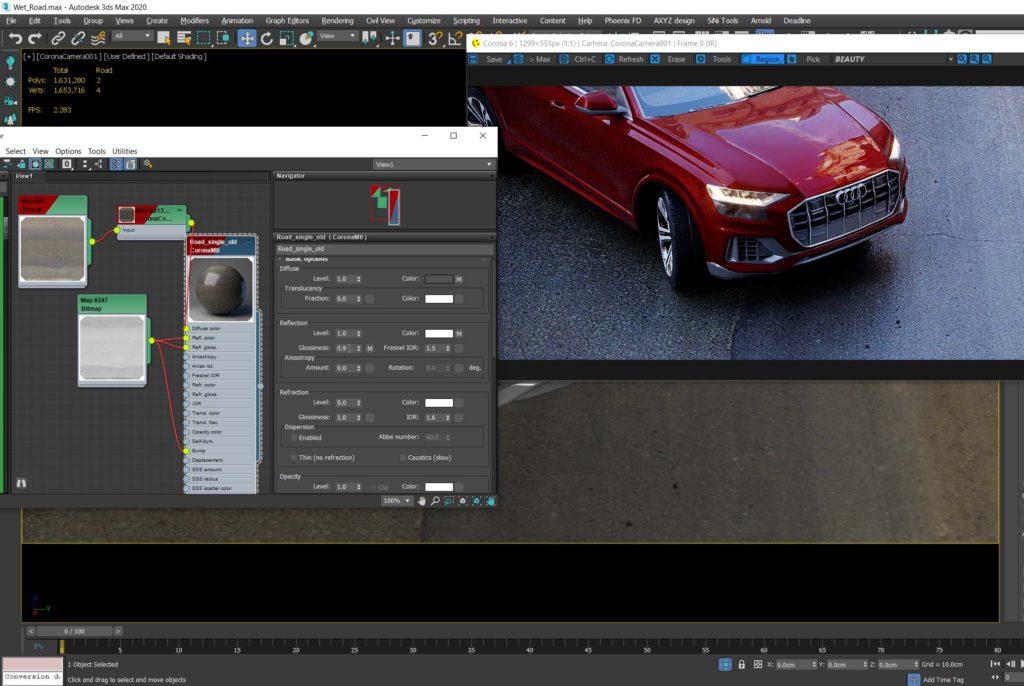
Next, create puddles by assign another material on top with the help of layer material. just duplicate the base layer, make it darker, and change the bump map to a tiny noise pattern, just to mimic very gentle wind moving the water.
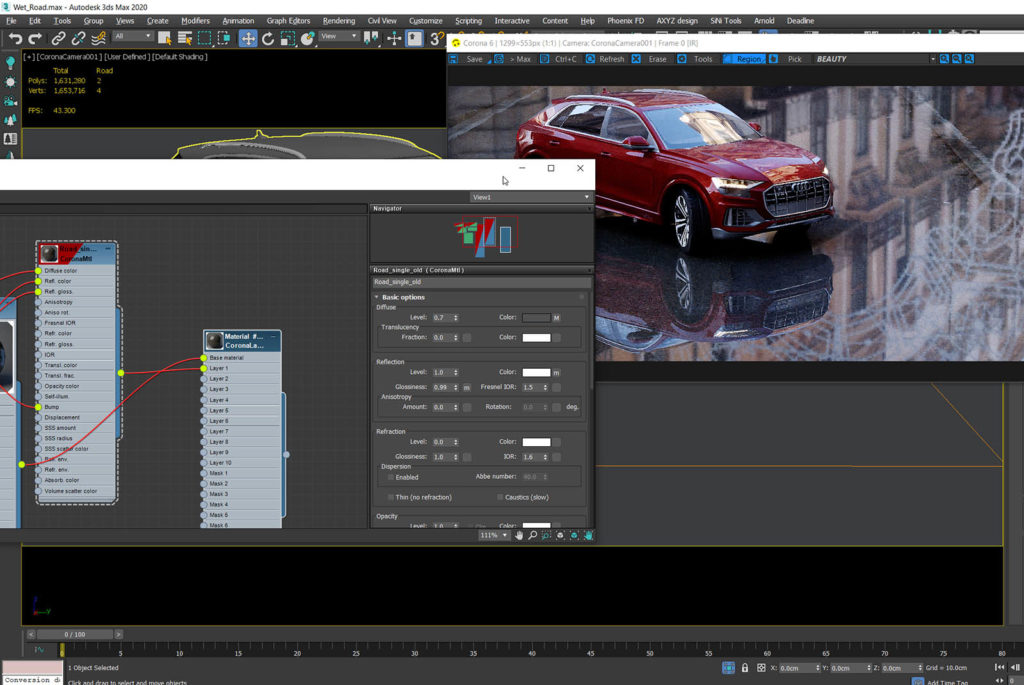
the top material should be masked out using a black and white texture of blurry puddles shape. you can even create your own in photoshop.
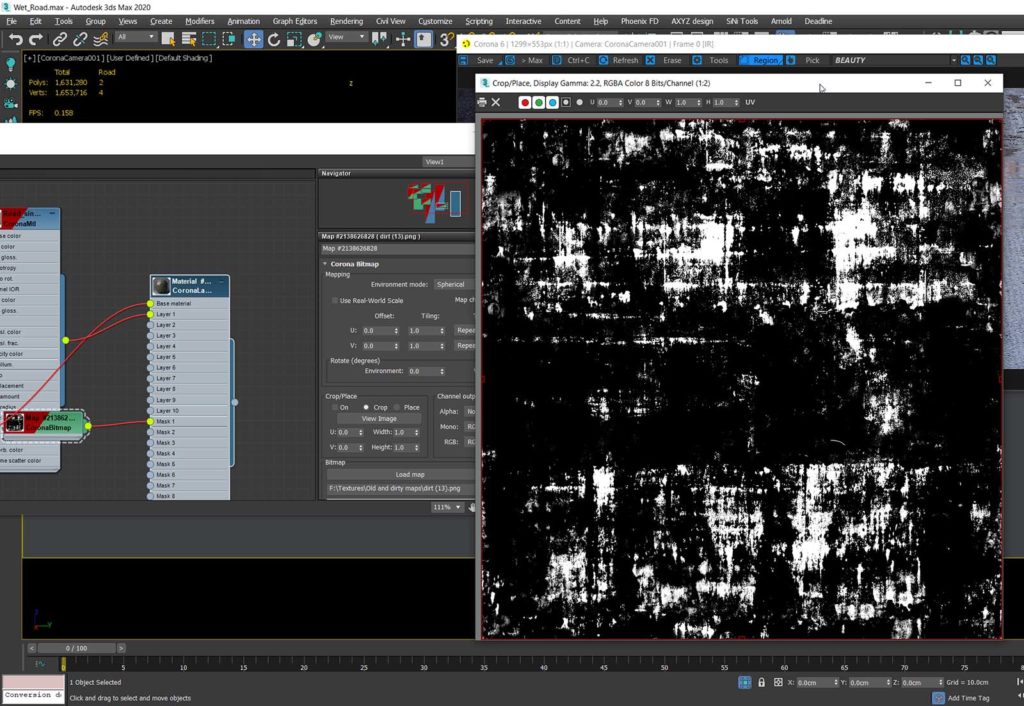
















0 responses on "How to Create WET Road material"