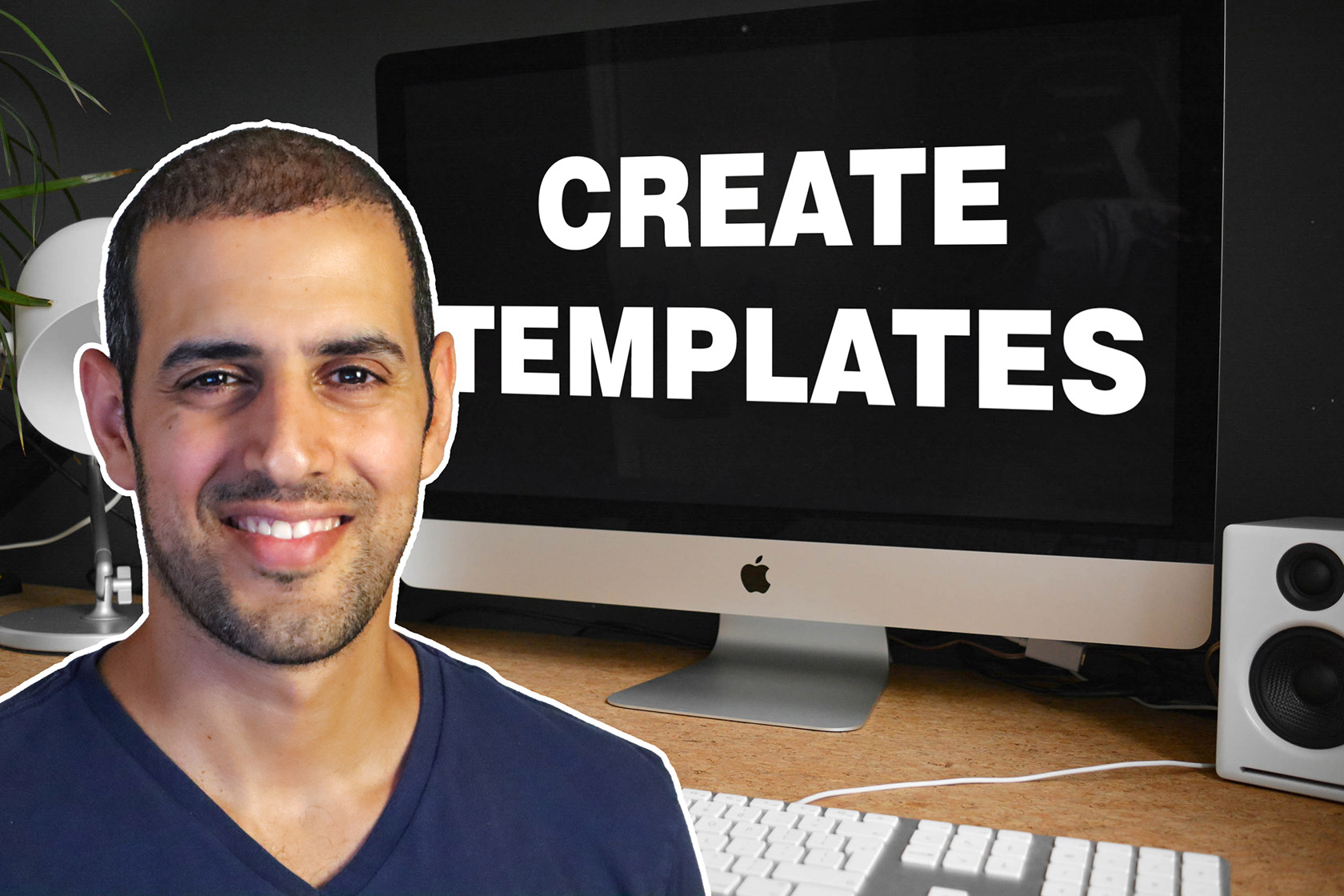
Have you ever noticed that there are many tasks you repeat doing over and over each time you start a new exterior project?
Things like creating pavement, curbstones, roads, windows, doors, wall cover, rails, sunlight, backplate, skydome, and the list go on.
Well, no worries! Just keep calm and create a template!
lesson breakdown
Start by gathering your most-used elements, as mentioned before, and merge them into one file. Name each item accordingly so you could, later on, merge specific objects by name.
Next, create a materials index of your most-used exterior materials such as wall paint, glass, stone cover, pool water, grass, and so on. You can apply them to a generic object like a sphere, cube, or plane and add the right UVW map to each material.
Now save the file in an easy-to-access location on your PC. Sunlight: you can create several sun lights in different directions and add each of them to a separate layer along with a background dome.
Make sure to rotate and align the dome with the sun’s direction. Now you can turn the layers on and off and quickly change the sun for different camera angles.
Create the background dome by adding a large sphere object, convert it to editable poly, and delete the lower half. Now select all polygons and click flip normals so they will face inside.
Right-click the dome properties and enable the back face cull so you could see the scene inside the dome. And also, uncheck cast and receive shadows.
As for the material, add a new light-material with a tiled sky-map and set the right intensity. If you are getting weird black reflections on your materials, you need to turn on the “emit light” option.
Also, switch to “include” under the “include/exclude” list to not affect any object in the scene. For it to work, you need to uncheck show hidden lights in render settings.
You can create different templates for different types of elements, such as street furniture, vegetation, cars, people, etc.






0 responses on "Tricks for working faster with templates"